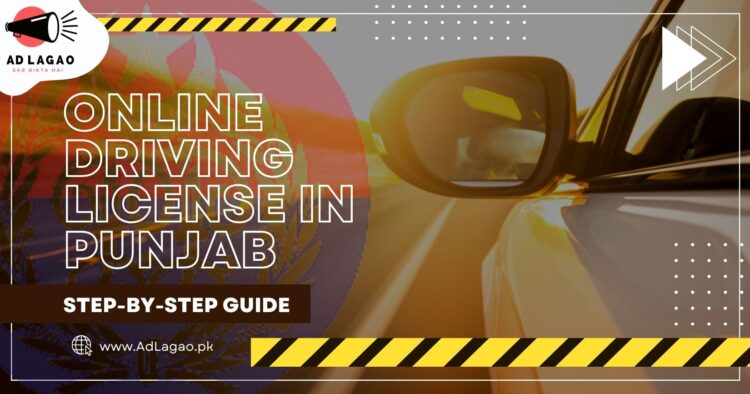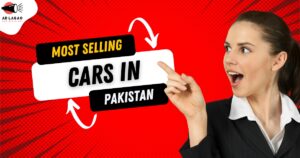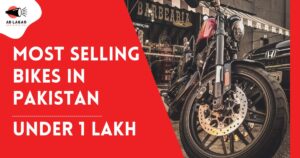It’s really important to have a valid driving license, especially now in Punjab, where they are strict about unlicensed drivers. If you’ve applied for a license, many people are checking it online through DLIMS (Driving License Information Management System) in Punjab. We’re here to help you understand how to do it.
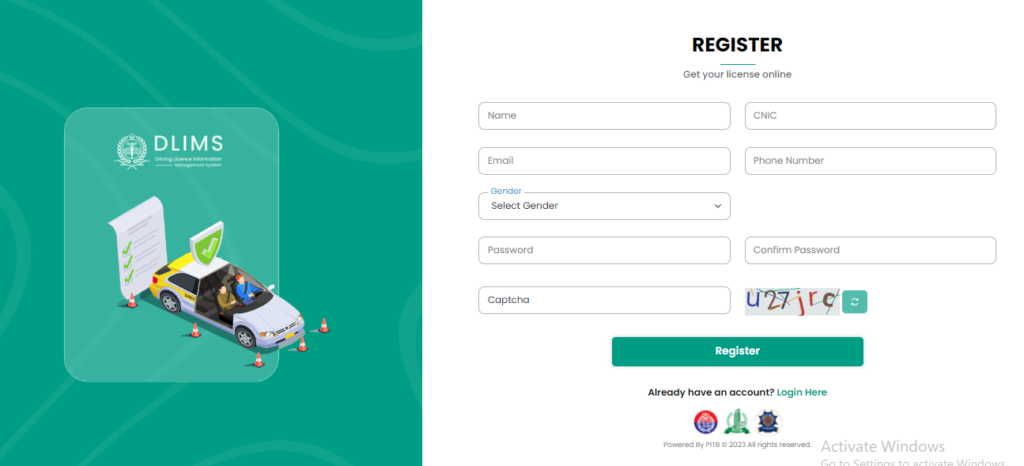
Verifying your driving license online is simple and can be done in two steps. First, you can go to the DLIMS website and enter your details. Alternatively, you can download the Punjab Police App on your phone for a quicker verification process. Let’s look at both ways to verify your driving license using DLIMS Verify.
Check your driver’s license online easily with the DLIMS verification feature. Follow these steps:
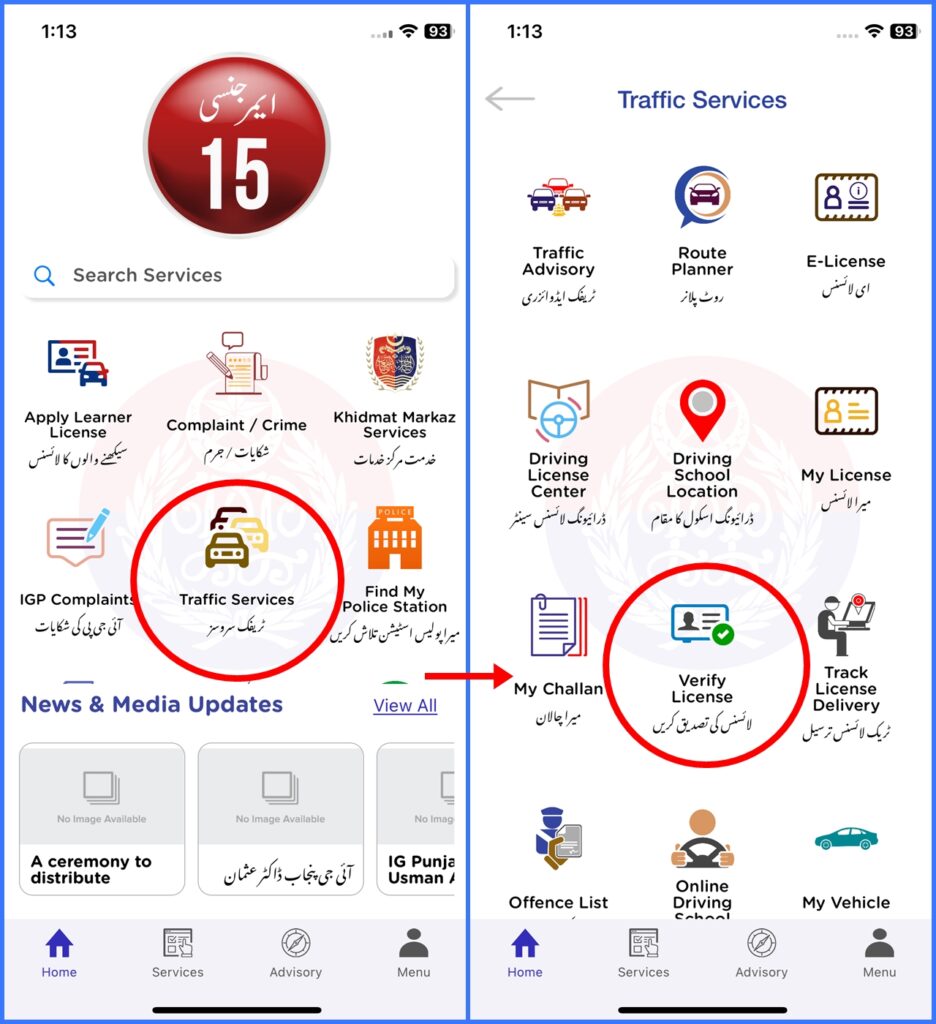
- Visit the DLIMS Verification page on the web.
- Enter your CNIC number.
- You’ll see information about your driving license, including your name, city, license number, allowed vehicles, validity, and more.
If you’re using the DLIMS Punjab Verification app, here’s how to do it:
- Get the Punjab Police app on your Android or iOS device.
- Make an account.
- Tap on Traffic Services in the menu.
- Click on Verify License.
- You’ll go to the DLIMS website.
- Enter your CNIC number.
- Find your driver’s license information there.
The DLIMS Punjab verification system now makes it simple to check your driving license online. We’ve explained the easy steps for you, whether you’re using a phone or a computer. To learn more about driving licenses in Punjab, check out the following pages:. Drive safely!
Stay tuned to AdLagao.pk for more informative blogs like these.

 Animals
Animals  Bikes
Bikes  Books, Sports & Hobbies
Books, Sports & Hobbies  Electronics & Home Appliances
Electronics & Home Appliances  Fashion & Beauty
Fashion & Beauty  Furniture & Home Decor
Furniture & Home Decor  Industrial & Agriculture
Industrial & Agriculture  Jobs
Jobs  Kids Toys
Kids Toys  Phones
Phones  Property for Rent
Property for Rent  Property for Sale
Property for Sale  Services
Services  Vehicles
Vehicles