On October 4, 2023, the tech world witnessed not only the grand unveiling of two cutting-edge Android flagship phones but also the much-anticipated release of the latest Android operating system—Android 14. This milestone moment took center stage at the prestigious Made By Google event, marking a new chapter in the Android user experience.
Android enthusiasts, rejoice! The much-anticipated Android 14 has arrived, bringing with it a slew of features that are sure to enhance your smartphone experience. As Android continues to evolve, let’s delve into five of the latest features that you probably didn’t know about.
Enhanced Fitness Data Management and Privacy

In an era where health and fitness take center stage, Android 14 takes a leap forward in managing fitness data and ensuring user privacy. The new fitness features not only track your activities more accurately but also prioritize the security of your health data. Imagine a seamless blend of functionality and privacy, empowering you to make the most of your fitness journey without compromising personal information.
Exciting Camera and Audio Upgrades

Picture this – Android 14 introduces exciting upgrades to both camera and audio functionalities. The camera enhancements promise a new level of photography with features that capture the moment in vivid detail. Simultaneously, audio upgrades offer a richer and more immersive sound experience. Whether you’re a photography enthusiast or a music lover, Android 14 caters to your senses in ways you never imagined.
Personalizing Your Phone with Android 14

Your phone, your style. Android 14 embraces personalization like never before. From customizable themes to innovative wallpapers, the latest Android iteration allows you to tailor your phone to suit your personality. Explore the newfound freedom to express yourself through your device, making every interaction a reflection of your unique taste and preferences.
Easier Reading and Accessibility Enhancements
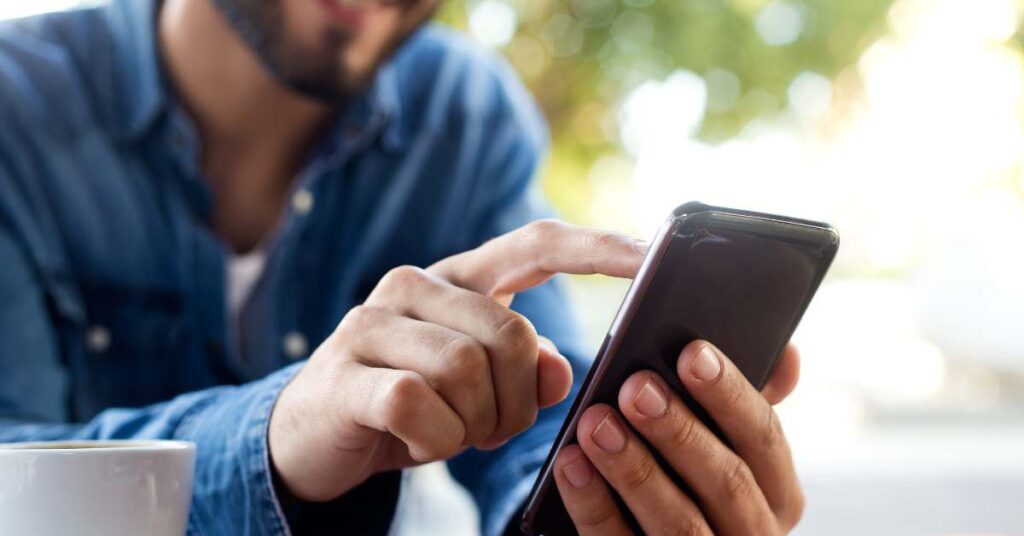
For those who love to read or require accessibility features, Android 14 has you covered. The readability enhancements ensure a comfortable reading experience, even in challenging lighting conditions. Moreover, the accessibility features have been ramped up to make the Android experience more inclusive. Android 14 is designed not just for smartphone users but for everyone, ensuring that technology is accessible to all.
Hidden Easter Egg Game in Android 14 Settings
Beyond the usual settings lies a hidden treasure an Easter egg game tucked away in Android 14. Discover how to access it and unlock a world of entertainment on your device.

How to access and play the hidden Easter egg:
How to access and play the hidden Easter egg:
It’s not just a game; it’s a secret waiting to be unraveled. Learn the steps to access and play the hidden Easter egg, adding an element of surprise to your Android 14 experience
Conclusion:
In conclusion, Android 14 is a testament to the commitment of the Android ecosystem to provide cutting-edge features that cater to the diverse needs of its users. From fitness enthusiasts to photography lovers, customization aficionados to those seeking enhanced accessibility, Android 14 has something for everyone. Explore the latest features and elevate your smartphone experience to new heights.
FAQs:
Is Android 14 available for all Android devices?
Android 14 availability depends on the device and its manufacturer. Check with your device’s official support channels for more information.
How do I enable the enhanced privacy features in fitness tracking?
Navigate to the settings menu, select “Privacy,” and customize your preferences for fitness data tracking.
What camera features make Android 14 stand out?
Android 14 introduces advanced camera features such as [specific features]. Explore your camera settings for a detailed look at these enhancements.
Can I revert to the default theme after customizing my phone?
Yes, you can revert to the default theme by going to the “Themes” section in your phone’s settings and selecting the default theme.
Are the readability enhancements adjustable to personal preferences?
Yes, Android 14’s readability settings are customizable. Go to “Display” in settings to adjust the readability features according to your preferences.
What audio upgrades are introduced in Android 14?
Android 14 brings [specific audio upgrades]. Explore the “Sound” settings for a comprehensive overview of these enhancements.
How can I personalize my Android 14 device with themes?
Go to “Themes” in your phone’s settings, where you can choose from a variety of themes or even create your own to personalize your device.
What accessibility features are enhanced in Android 14?
Android 14 focuses on improved accessibility, including [specific features]. Head to the “Accessibility” settings for a detailed exploration of these enhancements.

 Animals
Animals  Bikes
Bikes  Books, Sports & Hobbies
Books, Sports & Hobbies  Electronics & Home Appliances
Electronics & Home Appliances  Fashion & Beauty
Fashion & Beauty  Furniture & Home Decor
Furniture & Home Decor  Industrial & Agriculture
Industrial & Agriculture  Jobs
Jobs  Kids Toys
Kids Toys  Phones
Phones  Property for Rent
Property for Rent  Property for Sale
Property for Sale  Services
Services  Vehicles
Vehicles 


